Accessibility XR
An app for quick review of building accessibility issues
One of the pain points for professionals at the start of any building assessment project is the amount of time it takes to accurately recognize problems that will need to be addressed.
This comes at a time when more and more requests are being made for evaluations of buildings for accessibility concerns.
For example, in the residential market, interest in “aging in place” has skyrocketed as costs in purchasing a home or moving to retirement communities means staying put and making accessibility alterations are the least expensive solution.
Feasibility of alterations is a shared goal for architects, contractors and clients. The sooner that can be determined before the design phase begins, the better it is for everyone.
My Role: UX Designer and Researcher (Solo Project)
Duration: 120 hours over 8 weeks
Tools Used: Figma, Figjam, Zoom (with Fathom), Autodesk Sketchbook, Procreate, Google Forms, Microsoft Excel, Microsoft Word
Year: 2023
Project Constraints: Minimum Viable Product (MVP) mobile app
Note: My experience as an Registered Architect contributed subject matter expertise that was incorporated into the research and design in a way I would normally not encounter. Direct knowledge and experience with existing building codes and adopted standards on many completed building design projects was a strong asset I was able to leverage throughout.
Introduction
-
Problem
Determination of accessibility issues by building assessment professionals and individual property owners is costly, time consuming and prone to possible errors and omissions.
Users want to know as quickly as possible if there are accessibility compliance problems affecting viability of their plans and project assumptions. Doing so saves time, money and allows for better decision-making choices for their project.
-
Solution
An iPadOS app for Apple’s LIDAR-equipped iPad Pro to provide multiple colored overlays of relevant building attributes related to accessibility compliance.
Overlays can be saved as part of images and videos captured from the device.
Voice memos and notes can also be saved within a project for an information repository for the building assessment.
-
Impact
On a scale of 1-10 (1 = least, 10 = best) 8 users ranked the Minimum Viable Product (MVP) prototype:
Main Camera Screen Ease of Use: 9.75
Likelihood of Purchase: 9.5
This project used the iPadOS design language and Human Interface Guidelines as reference points to provide a solution that would look at home within the context of Apples’ design language.
Discover
The range of theoretical product competition is broad and shallow
Pen and Paper / Tape Measure / Phone Camera
These low-tech tools are widely used by architects, engineers and contractors to document field conditions. Like hand-sketching, they are a valuable resource that works when all other methods fail. However, they are a very fragile medium relative due to their physical form.
The Measure App by Apple
I decided to stick with the basic iOS Measure app because its existence establishes the baseline of what is possible within the development the iPadOS development toolkit.
Notability Plus
Notability Plus represents the best of expanded photo, video, sketching and annotation apps available. It is considered a point of reference for the purpose of incorporating multiple pieces of information into a single presentation format.
SiteScape Pro
As an iPad Pro app using LIDAR, it seemed like a no-brainer to include. In addition to an ongoing subscription cost, the app also requires expensive third-party software to process the data it collects into a usable tool.
-
However, only 38.5% identified hallways as something they were concerned with. However, since hallways are usually on the path to travel, they must be evaluated as well.
-
On a scale of 1 to 10, surveyed homeowners rated their knowledge level as a 5 of what was needed to make their home accessible.
-
Level changes are recognized as a definite pain point and something that can be communicated quickly with proper tools to detect elevation changes.
Homeowners are interested in accessibility at home
80% of my survey respondents expressed interest in modifying their current home if it gave them the ability to stay their longer, or already lived in a home outfitted for that purpose. However, over half of respondents cited cost as their top concern in undertaking such a project.
Since initial visits by contractors and architects in the United States are often provided free of charge (it is considered more of a marketing activity) it is important for the viability of a project to be quickly assessed so as to not waste anyone’s time.
In addition, if a project moves forward, discovering dimension problems because items were missed at the outset can be a costly and awkward situation for the design and construction team, leading to unhappy customers.
-
This means it is highly likely that a phone or other digital device is already being used at the job site.
-
This means dedicated electronic apps aren’t necessarily being used to perform site assessments many times.
-
This was an observation offered frequently and is also supported by my own experience with projects for over two decades.
Usually, an initial visit to a potential client by and architect or a contractor does not involve taking many physical measurements of the project site. It may only involve taking photos of the onsite conditions. A detailed investment of time will only come after having a signed contract and possibly some sort of deposit.
As such, architects and contractors interviewed for this case study did not consider themselves having a high level of confidence at the outset of knowing all issues on the project site that may affect their work, especially with accessibility issues.
In circumstances involving evaluation of prior modifications for accessibility, subtle situations of too-steep ramps or inadequate clearances were areas that may not be noticed at a first visit.
Professionals cite missing or incorrect site information as a major impediment to a successful project
Define
-
Missing or incomplete site assessment information is a major pain point for architects and contractors.
How might we assist industry professionals to improve their level of information about a proposed project once they are no longer at the project site?
-
Homeowners are most concerned with the cost of making accessibility modifications to their existing home.
How might we identify specific instances of the project scope so they can be correctly reflected in the project budget?
-
Contractors are the most likely party to be contacted by customers interested in learning about accessibility modifications, but their initial site visits are usually offered at no charge.
How might we enable them to rapidly show homeowners the required alteration scope of work in the least amount of time?
-
Mobile devices are already being used by building professionals for taking photos at project sites.
How might we leverage the presence of a mobile device onsite to create extra value for the user?
Develop
Ideation guiding principles
-
The iPad Pro has built-in LIDAR capabilities that allow for environmental analysis. That's the target device to use and handle all processing.
-
Use color overlays to communicate items of relevance to the user that enable informed conversation about the findings.
-
Consider how collected data (photos or videos, notes, etc.) of a project can be bundled together into a single package.
-
Use the iPadOS native UI elements when possible since the XR interface will likely be a rapid point of future development by Apple.
-
Some people like to take notes; others like to make voice memos. Providing that functionality within the app is convenient and, thanks to being accessible to developers within the iOS programming language, efficient to maintain.
-
Integration with iOS core functions permits easier access for programs such as Airdrop, Mail, and Files.
-
There are always questions or concerns that will come up that are outside the ability for the app to
Cameras on mobile devices, whether they be iOS or Android devices, are pretty universal in their operation and ubiquitous in our lives. For a professional in the building industry, they are essential for recording existing conditions and documenting construction milestones for later reference.
Accessibility XR is an iPad Pro app devoted to assist in determining accessibility issues in existing construction. It would use the LIDAR functionality built-in to the device to map surfaces and provide visual feedback based upon the well-established ADA guidelines set forth by the US Government and building code organizations.
The camera interface is the inspiration for the solution
Lo-fidelity wireframe ideas
Main camera screen (scroll for versions)
All supporting screens (scroll for versions)
The App icon evolved from literal representations to abstract form
Deliver
Usability testing and benchmarking
My approach towards testing for this project was:
Run the prototype in Figma on an iPad;
Review each screen with a group of contractors and architects, several of whom were involved in initial interviews.
The intent was to establish the product viability on a scale of 1-10.
(1 = not at all; 10 = very)
A value of 7 was determined to represent Minimum Viable Product.
-
Does the icon seem appropriate for the product? (1-10)
-
Based on its intended purpose, does this screen work as you would expect? (y/n)
Based on the content on this page, how would you rate its ease of use? (1-10)
-
Based on its intended purpose, does this screen work as you would expect? (y/n)
Based on the content on this page, how would you rate its ease of use? (1-10)
-
Based on its intended purpose, does this screen work as you would expect? (y/n)
Based on the content on this page, how would you rate its ease of use? (1-10)
-
Based on its intended purpose, does this screen work as you would expect? (y/n)
Based on the content on this page, how would you rate its ease of use? (1-10)
-
Based on its intended purpose, does this app work as you would expect? (y/n)
Overall, how would you rate the ease of use for this app? (1-10)
Overall, how would you rate the likelihood you would use this app? (1-10)
Test results
-

App icon on iPad home screen
MVP: 7
-

Ease of use of main camera screen
MVP: 7
-

Average ease of use of all other screens
MVP: 7
-

Likelihood of purchase
MVP: 7
Testing feedback
All 8 users, a mix of contractors and architects, believed the app worked as intended and achieved its goals. Two people independently of each other asked when the prototype would be available with the camera and video functionality enabled. It looked like a native app and while that make it seem simple in aesthetic, it made it very easy to use.
Having the code standards available as a reference was appreciated by all users. It was explained that the code would be able to be opened and read and could also be exported via the Share modal dialog. Two users requested that the PDFs be able to be searchable. I had intended that selecting the PDF would open an outside PDF app, but they would have liked it to be included in the app. (I do not see this as easily feasible.)
Although the proposed app well exceeded the MVP value overall, users provided valuable improvement feedback:
The icon was the most remarked-upon item for improvement. The appearance of the version as-tested was likened to looking like a tabbed folder. When I explained the original design intent, it was viewed a little more favorably, but informal polling ranked still below a 7 even with the additional information. A redesign was needed.
Customization of the project folders was requested.
The ability to import images into a project was requested.
Several items were revised to incorporate feedback.
The final brand tile (post-user testing)
Reflections
What would be future improvements to this project?
Syncing with cloud services for all projects and resources
I could see this possibly being tied directly into iCloud, but the size of projects might mean it becomes a feature associated with a Pro subscription service. People can always offload their information via the current Share feature, but a cloud storage solution seems like an obvious feature extension with functionality and a strong value proposition immediately understood by the average user.
Customization of all parameters to reflect future codes and other unknown standards
The MVP is based upon the most common set of U.S. standards. This U.S.-centric model would require more research of other standards in place before this could be implemented.
Overlay of AR wheelchair turning radius and other AR clearance items into current camera view
The MVP is based upon the most common set of U.S. standards. This U.S.-centric model would require more research of other standards in place before this could be implemented.
Import of information from outside sources
This would have to be thoroughly considered so as to not create false impressions of functionality. For example, an imported photo of a room would not have the same capabilities as if the room were captured with the iPad using LIDAR. Import may be limited to voice memos or notes for this reason, which seems like a lower-priority item.
Overlay of AR plumbing standards for toilets, sinks, grab bars and other bathroom fixtures.
This is a natural extension of the feature set, but the best way to approach the implementation would require a lot of further study. I can easily imagine the appeal of something like being able to place AR plumbing fixtures in an empty room with proper spacing and mounting heights, but this is definitely a functionality that would appropriate for a major release of a future version. It could possibly receive tie-in with product manufacturers as a revenue source.
What did I learn?
Accessible building standards are a problem area that AR/VR has been made to solve.
Accessibility benefits everyone. This was a very exciting project to try to tackle for both professional and personal reasons. I strongly view AR/VR as an area with profound potential, and as a person with an architectural background, I feel like it has a tremendous value proposition to help bring mundane code requirements to life in a new way.
I really enjoyed working within the iPadOS design guidelines and on the iPad itself as a form factor.
Having worked for a software company years ago I have known of Apple’s Human Interface Guidelines for a long time. There are so many things you get “for free” when you use them, including future UI updates. Having not worked on the iPad before, it was a definitely learning opportunity. The form factor of the iPad was perfect for this project.
Based on feedback, this really seems like an extraordinarily viable product, but would require immense due diligence about the iPadOS capabilities of extracting data from its LIDAR implementation and any accuracy tolerances that need to be accounted for.
There are numerous measuring apps available for the iPad that use the camera and LIDAR. It would seem that using it as a foundational technology is possible, but I lack the technical knowledge of how to do so. This would be a candidate for assembling a team of engineers and user experience professionals to develop an actual working prototype. It would be extremely exciting to see this product exist in the real world!